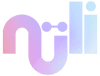12% Discount FAQ1-2
I had a subscription from the Apple/Google app store but it has ended.
- I had a subscription from the Apple/Google app store but it recently ended. How do I use this discount code?
STEP 1
Go to Nüli Website-My Account and login into your account.
Please note you must login with the exact same method used in the app (email/Google/Facebook/Apple) or else it will not work.
If you are unsure which method you used to login to the app, please contact us.
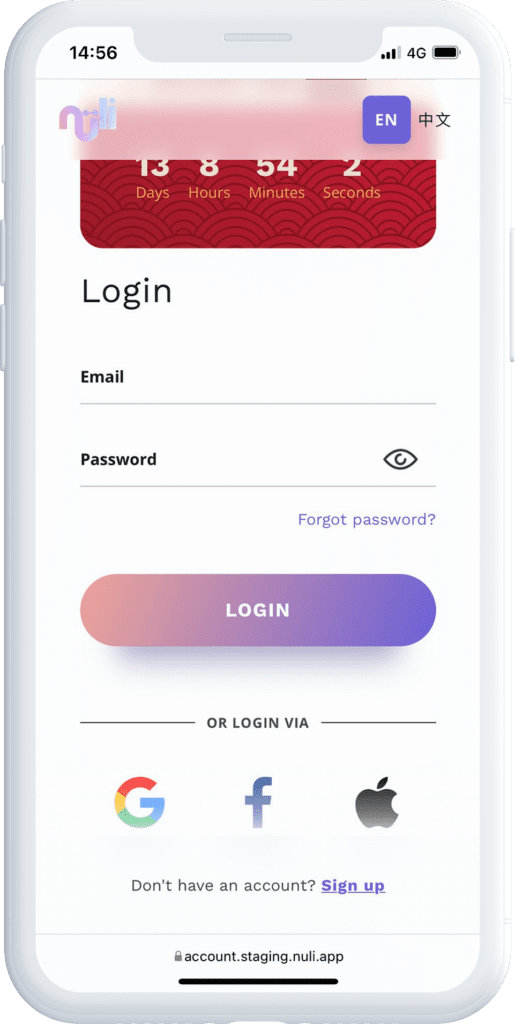
STEP 2
Tap [Create Website Subscription] at the bottom of the page,
then click on [ Apply CNY88] button.
Apply CNY88] button.
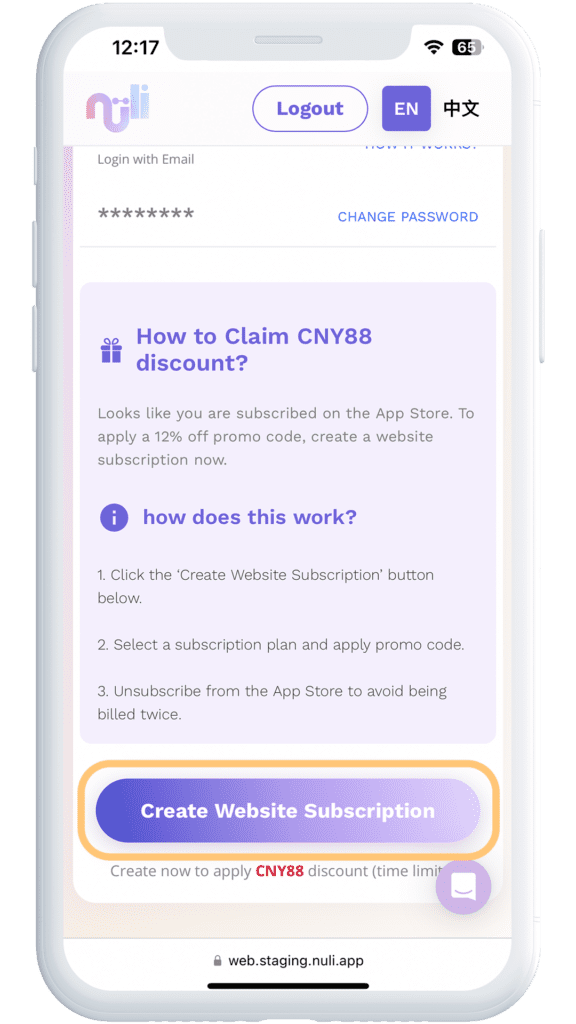
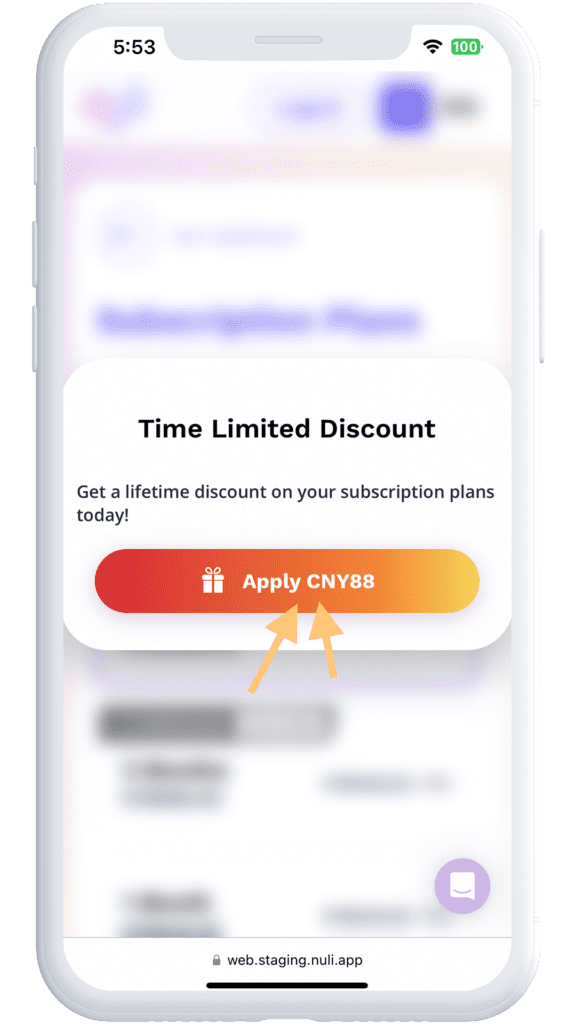
STEP 3
Choose a subscription plan and the discount code "CNY88" will apply automatically.
Check and make sure the discount has been successfully applied, then tap [Next].
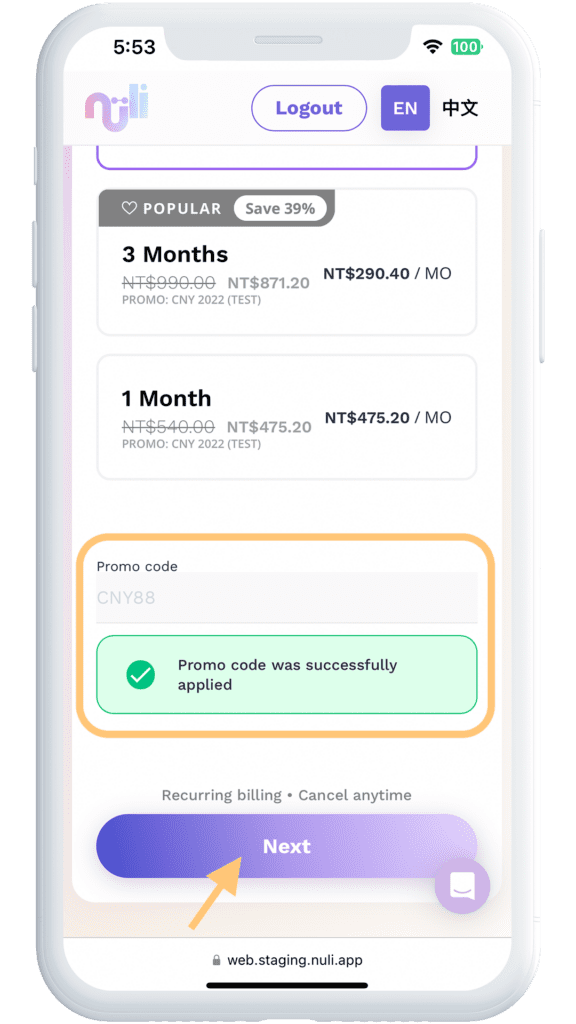
STEP 4
Enter your payment information and tap [Pay Now] to complete the transaction. Your credit card will then be charged.
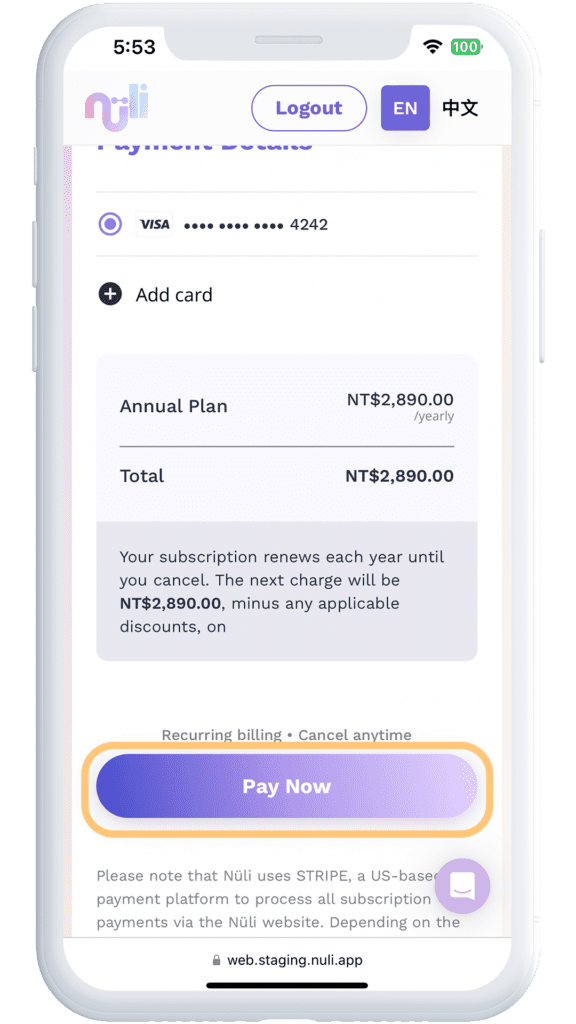
Confirmation:
Once you go to your account dashboard, you will see the discount shown on the next billing, means you have successfully claimed the promo code.🙌
You can also find the below info:
▸ Next billing date
▸ The credit card you're using
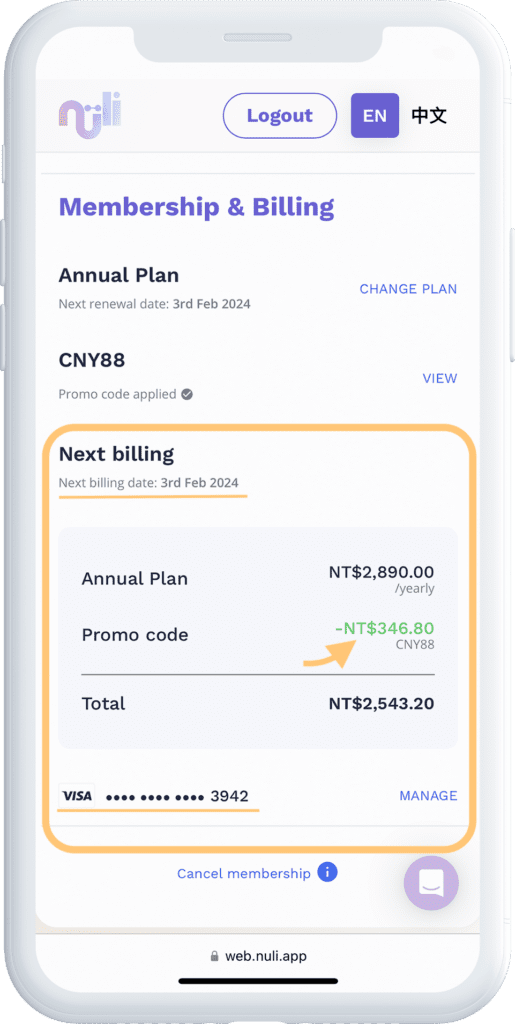
- Does this discount code only apply to my first subscription, or every subscription renewal in the future?